Abstract
If you need a non-scientific number representation with all significant digits and all leading and trailing zeros you can use this function sbNum2Str.
A related function is sbNSig which returns a number with a specified number of significant digits.
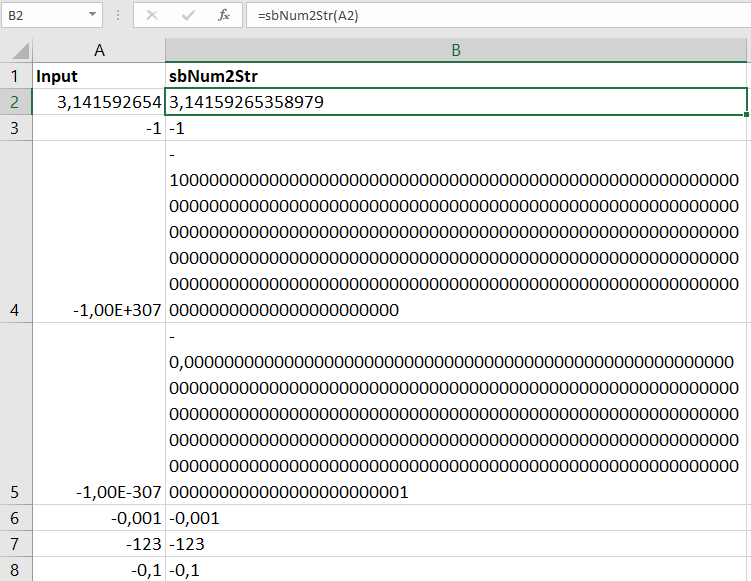
Appendix – sbNum2Str Code
Please read my Disclaimer.
Option Explicit
Function sbNum2Str(d As Double) As String
'Returns string with number representation with all
'significant digits and leading or trailing zeros, i.e.
'1E+3 will be returned as 1000
'1E-3 will be 0.001
'Pi() will be 3.14159265358979
'Source (EN): http://www.sulprobil.de/sbnum2str_en/
'Source (DE): http://www.berndplumhoff.de/sbnum2str_de/
'(C) (P) by Bernd Plumhoff 15-Nov-2010 PB V0.20
Dim v
Dim lExp As Long, lLenMant As Long
Dim sDot As String 'decimal separator
Dim sMant As String 'new mantissa
If d < 0# Then
sbNum2Str = "-" & sbNum2Str(-d)
Exit Function
End If
sDot = Application.DecimalSeparator
'Split scientific representation into mantissa and exponent
v = Split(Format(d, _
"0." & String(15, "#") & "E+0"), "E")
If Left(v(0), 1) = "0" Then
sbNum2Str = "0"
Exit Function
End If
lExp = CLng(v(1)) 'get exponent
v = Split(v(0), sDot)
If lExp < 0 Then
sbNum2Str = "0" & sDot & String(-lExp - 1, "0") & _
v(0) & v(1)
Else
lLenMant = Len(v(1))
If Len(v(1)) > lExp Then
sMant = v(0) & v(1)
sbNum2Str = Left(sMant, lExp + 1) & sDot & _
Right(sMant, Len(sMant) - lExp - 1)
Else
sbNum2Str = v(0) & v(1) & String(lExp - lLenMant, "0")
End If
End If
End Function
Please read my Disclaimer.
sbNum2Str.xlsm [17 KB Excel file, open and use at your own risk]